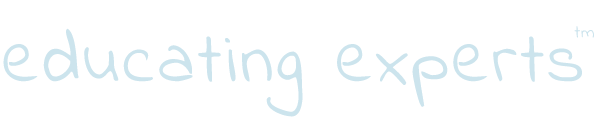I’ve logged in before but when I log in now I don’t see my courses, what am I doing wrong?
This usually happens for two reasons:
- The Course access period has expired.
- Alternative email and account.
Course Access Period
Upon registration with a valid Course Code you will have been granted access to one or more courses. Each course registration with a unique Course Code will grant access usually for 30 days or an academic year. Once this period has passed the Course will no longer be available in the Course Library
Check with your course provider for further details of the access period for your course. The Course Code usually indicates the access period and this will have been confirmed in your Course Confirmation email.
Alternative Email Account
If you have tried to log in using a different email address (often a university alias email). It is important to make sure that you only use one version of your email address throughout. Please use only the email address that you registered with, or you won’t be able to see the courses in your library.
If you have checked and are sure that you are using the original email, but still can’t see your course content, then it could be because your access has expired.
Please check you course confirmation email for details of the course access period. Please remember that course access is from the date of registration.
If you are still having problems then please contact us via the support button and we will help you to get this resolved.